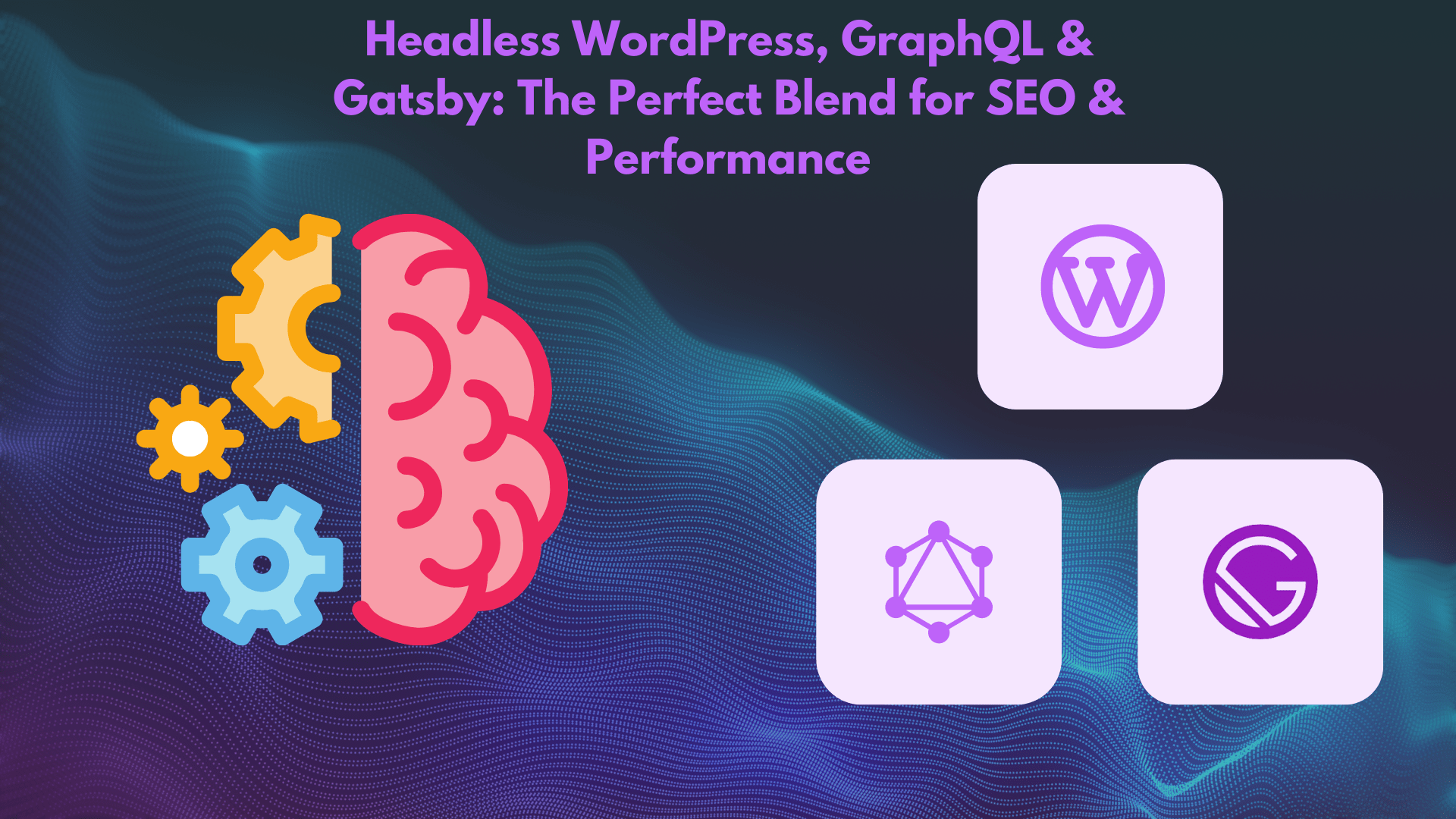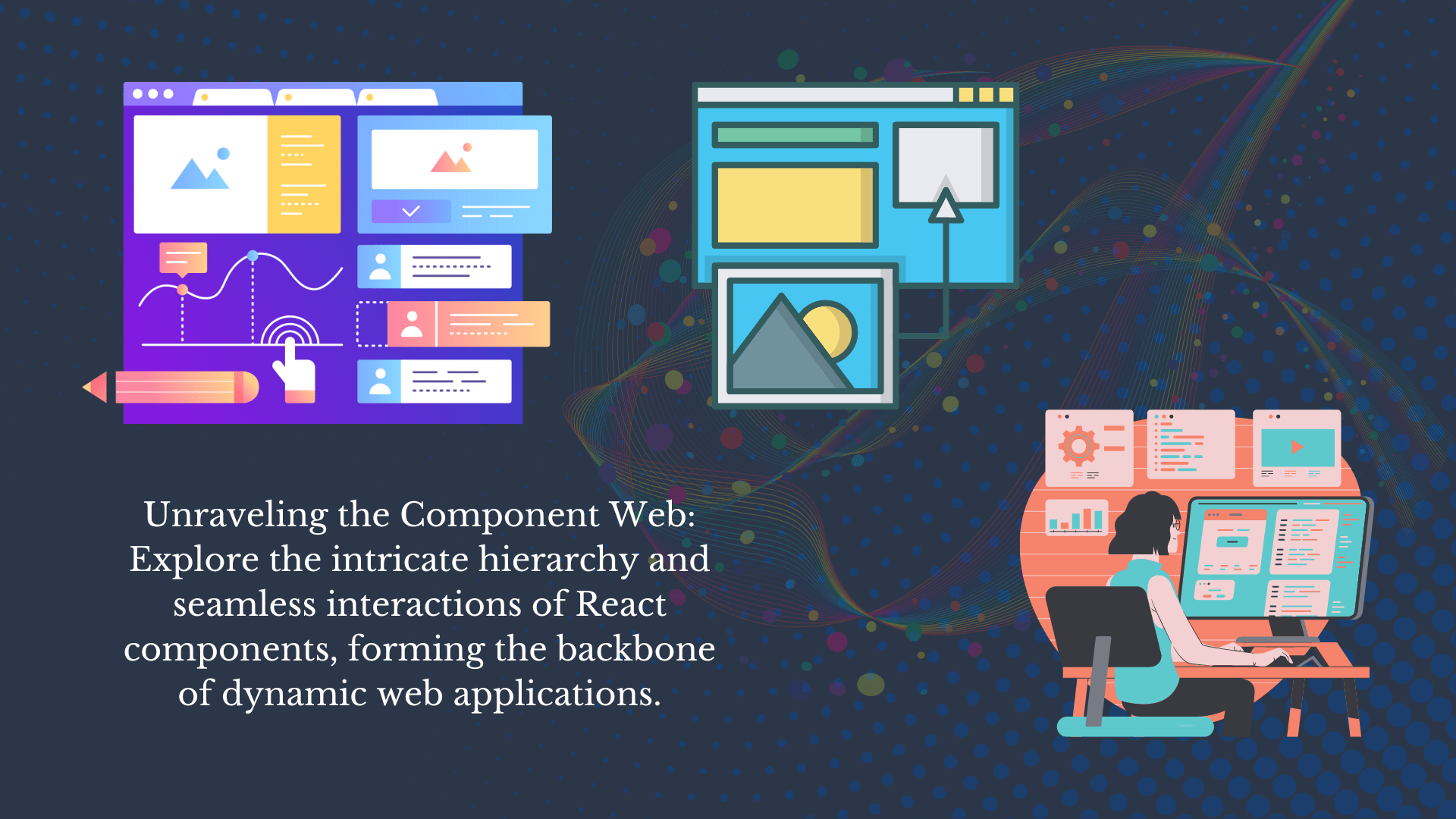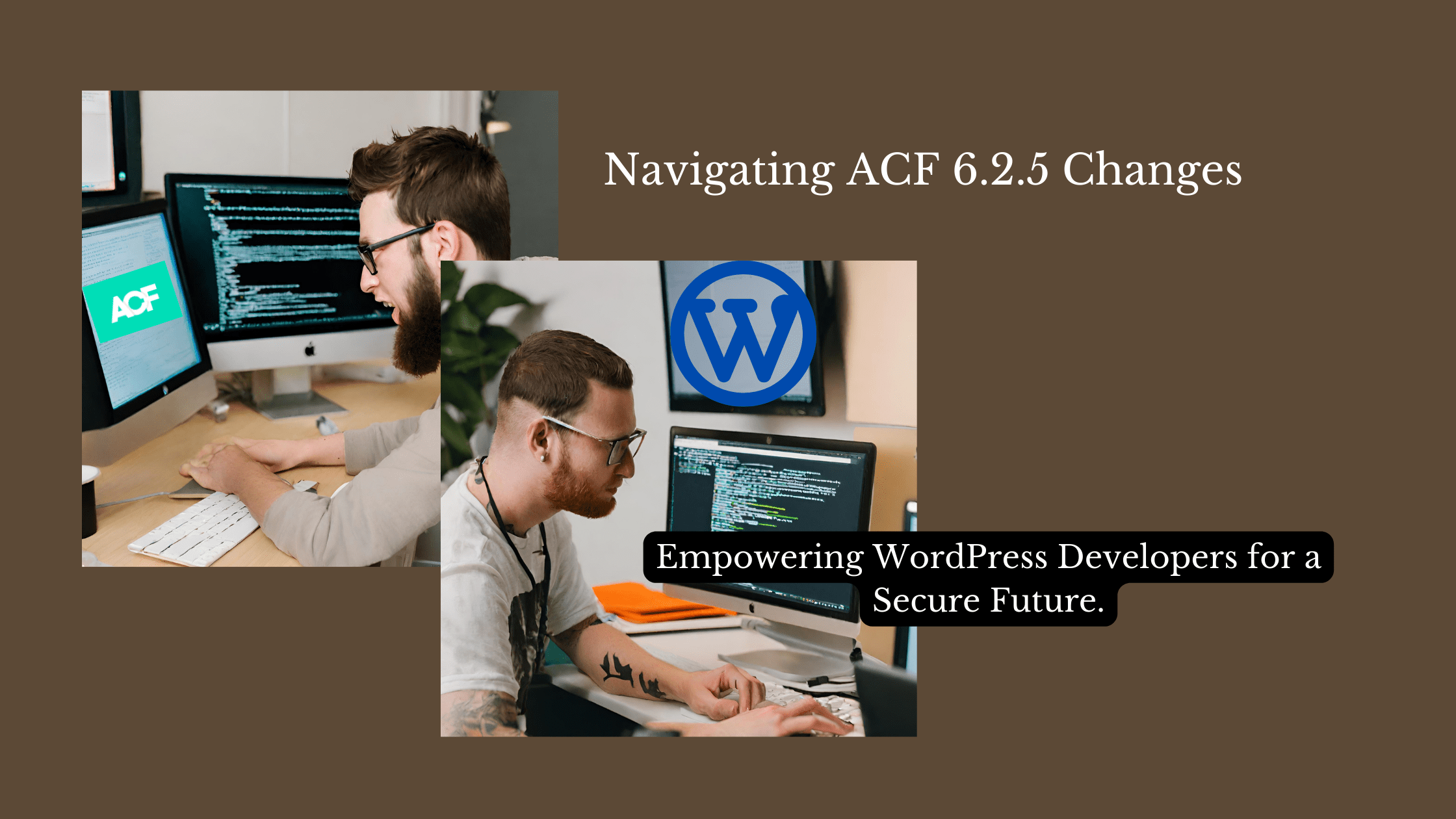In the ever-evolving landscape of website development, one thing remains constant: speed matters. The loading time of a website can significantly impact user experience, search engine rankings, and overall business success. As the digital world advances, the demand for faster websites grows. This is where caching plugins for WordPress come into play. In this article, we’ll explore how caching plugins can supercharge your WordPress site’s speed and enhance user experience.
Introduction
WordPress, one of the most popular content management systems, is renowned for its user-friendliness and flexibility. However, maintaining a fast-loading website on this platform can be challenging, especially as your site grows. This is where caching plugins step in to save the day. Let’s delve into what caching plugins are and how they work their magic.
What Are Caching Plugins?
Caching plugins are like speed boosters for your WordPress site. They work by storing static versions of your website’s pages, reducing the need to generate them dynamically for every visitor. When a user accesses your site, the caching plugin serves the pre-generated static pages, resulting in lightning-fast load times.
Key Benefits of Caching Plugins
- Speed Enhancement: The primary goal of caching plugins is to speed up your site. By reducing server load and minimizing the need for complex database queries, these plugins significantly improve loading times.
- Better SEO: Search engines like Google favor fast-loading websites. When your site loads quickly, it can lead to improved search engine rankings, helping you attract more organic traffic.
- Enhanced User Experience: Slow-loading websites frustrate users. With caching plugins, your visitors will have a smoother, more enjoyable experience, reducing bounce rates and increasing engagement.
- Increased Conversions: Studies show that faster websites lead to higher conversion rates. Whether you’re running an e-commerce site or a blog, caching plugins can boost your bottom line.
- Server Load Reduction: Caching plugins reduce the strain on your web server, allowing it to handle more simultaneous visitors without slowing down. This is particularly useful during traffic spikes.
Choosing the Right Caching Plugin
The WordPress plugin repository offers a wide array of caching plugins. Choosing the right one for your website is crucial. Here are a few popular options to consider:
- W3 Total Cache: This free, high-performance caching plugin offers various caching methods and is known for its ability to improve website speed significantly.
- WP Super Cache: Another free and user-friendly option, WP Super Cache generates static HTML files, making your site load quickly even for non-logged-in users.
- LiteSpeed Cache: A five-star cache plugin that offers server-level cache and with optimizing features like minifying and combining your CSS and JavaScript files.
- WP Optimize: This is a WordPress performance plugin that caches your site, cleans your database, and compresses your images for faster loading.
Caching Plugins in Action
Here’s how caching plugins work their magic:
Page Caching: When a user visits a page on your site, the plugin saves a static HTML version. Subsequent visitors see this pre-generated page, reducing server load.
Browser Caching: Caching plugins also instruct the visitor’s browser to store static resources, such as images and scripts. This means users don’t need to download the same files repeatedly, further improving load times.
Database Caching: Some plugins offer database caching, which reduces the strain on your server’s database by storing frequently accessed queries and results.
Optimizing Your Website with Caching Plugins
Using caching plugins effectively involves more than just installing them. Here are some tips to maximize their impact:
Regular Updates: Keep your caching plugin and WordPress core up to date to benefit from the latest features and security enhancements.
Test Load Times: Regularly test your website’s load times to ensure that the caching plugin is working correctly. Tools like Google PageSpeed Insights or GTmetrix can provide valuable insights.
Content Changes: Remember to clear the cache when you make significant content changes on your website. This ensures that visitors see the most up-to-date information.
Conclusion
Caching plugins for WordPress are invaluable tools in the quest for a faster, more efficient website. By reducing load times, improving user experience, and boosting SEO rankings, these plugins are essential for any website owner. If you’re ready to supercharge your WordPress site’s speed, consider integrating a caching plugin today.
Visit our WordPress development service page to learn more about how Kiluvai Tech Solutions Pvt. Ltd. can help you optimize and enhance your WordPress website. We’re here to make your web development journey a smooth and efficient one.