284 Views |
Introduction:
In the dynamic realm of web development, React has emerged as a powerful and widely embraced library, offering a paradigm shift in how we approach building user interfaces. At its core, React embodies a philosophy that champions efficiency, modularity, and reusability. One of its fundamental building blocks is the concept of component architecture, a pivotal aspect that forms the backbone of React development.
Understanding Component Architecture:
In React, applications are broken down into modular, self-contained units known as components. These components encapsulate specific functionalities, fostering a structured and organized approach to development. Imagine components as Lego blocks—small, distinct units that can be combined to create intricate and sophisticated structures.
Significance in React Development:
The significance of component architecture lies in its ability to streamline the development process. By compartmentalizing functionalities into discrete components, developers can enhance code maintainability, scalability, and collaboration. This modular approach not only simplifies the understanding of the codebase but also facilitates the reuse of components across different parts of an application.
Objective of This Article:
The primary goal of this article is to demystify the concept of component architecture in React, catering to both beginners and intermediate developers. We will delve into practical examples to illustrate its implementation, explore the inherent benefits, and provide solutions to potential challenges that developers might encounter along the way.
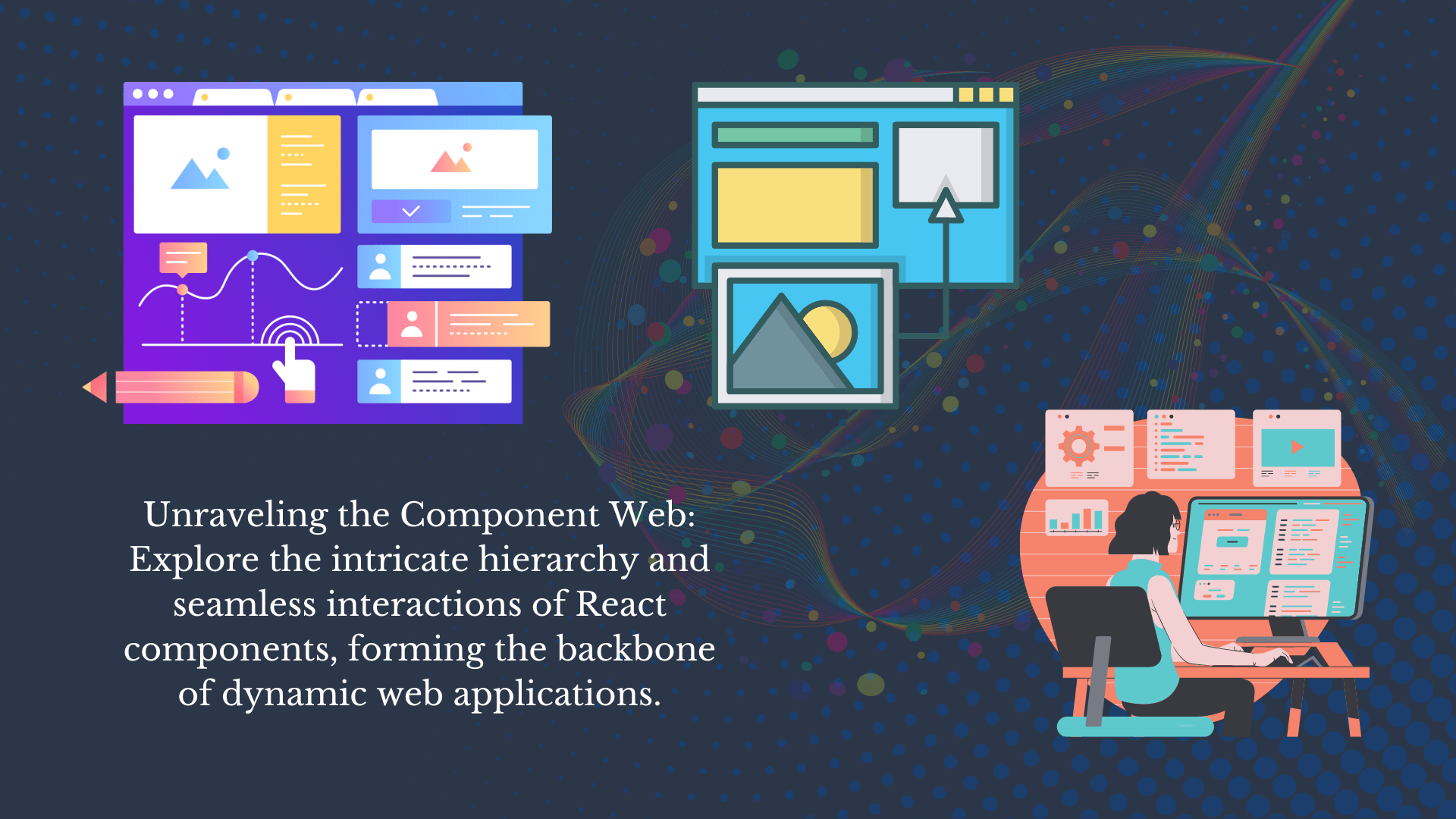
Understanding Components:
Components as Building Blocks:
Imagine constructing a digital universe as if it were a physical space—React components serve as the Lego blocks that lay the foundation. Each component, like a Lego piece, is designed for a specific purpose, and when pieced together, they form a cohesive and functional user interface.
Real-World Analogy: Building a House with Reusable Components:
Consider building a house where you have various components—walls, doors, windows, and a roof. Instead of creating each element from scratch every time, you use pre-made, reusable components. This not only accelerates the construction process but also ensures consistency and efficiency. Similarly, React components allow developers to reuse code, constructing intricate user interfaces with ease.
Deep Dive into Component Structure:
- Props: Passing Data Between Components:
- Props act as the bridge between components, allowing them to communicate. Think of it as customizing a button component—each button instance can have unique characteristics passed down as props, such as color, size, or functionality.
// Parent Component import React from 'react'; import ChildComponent from './ChildComponent'; function ParentComponent() { return ( <div> <ChildComponent buttonText="Click me" /> </div> ); } // Child Component import React from 'react'; function ChildComponent(props) { return ( <button>{props.buttonText}</button> ); }
- State: Local Data for Dynamic Behavior:
- State introduces dynamism by allowing components to manage and update their local data. Picture managing a shopping cart: the state keeps track of items, quantities, and any changes, providing a dynamic and responsive user experience.
import React, { useState } from 'react'; function ShoppingCart() { const [items, setItems] = useState(0); const addToCart = () => { setItems(items + 1); }; return ( <div> <p>Items in Cart: {items}</p> <button onClick={addToCart}>Add to Cart</button> </div> ); }
- JSX: Mixing HTML-like Syntax with JavaScript for Readability:
- JSX, a syntax extension for JavaScript, simplifies the process of defining component structures. It’s akin to blending HTML-like tags with JavaScript, enhancing code readability. This combination facilitates the creation of intricate user interfaces with a syntax that closely resembles the final output.
import React from 'react'; function MyComponent() { const message = 'Hello, React!'; return ( <div> <h1>{message}</h1> <p>This is a JSX example.</p> </div> ); }
- Rendering Function: Declaring Display Based on Props and State:
- The rendering function defines how a component displays based on its props and state. It’s the blueprint that dictates the visual representation. Just as the architecture of a house is determined by its design, the rendering function shapes how a component appears and behaves in the digital space.
import React from 'react'; function DisplayComponent(props) { return ( <div> <h2>{props.title}</h2> <p>{props.description}</p> </div> ); } // Usage <DisplayComponent title="React Basics" description="Exploring fundamental concepts in React." />
As we unravel the intricacies of React’s component structure, these foundational elements—Props, State, JSX, and the Rendering Function—will become the building blocks of your proficiency in crafting dynamic and responsive user interfaces.
3. Real-World Examples:
Breaking Down Complex UIs with Components:
In the realm of React development, the true power of components shines when tackling complex user interfaces. Let’s explore two real-world examples that showcase how components facilitate the breakdown of intricate UI structures, fostering code reuse and maintainability.
Example 1: Building a Product Card Component:
Consider a scenario where you need to display various product cards on an e-commerce platform. Instead of duplicating code for each card, a more efficient approach involves creating a reusable ProductCard component. Here’s a simplified implementation:
// ProductCard Component
import React from 'react';
function ProductCard({ image, title, price }) {
return (
<div className="product-card">
<img src={image} alt={title} />
<h3>{title}</h3>
<p>{price}</p>
</div>
);
}
// Usage
<ProductCard image="product1.jpg" title="Product 1" price="$19.99" />
<ProductCard image="product2.jpg" title="Product 2" price="$29.99" />
In this example, the ProductCard component encapsulates the structure for displaying product information, allowing for a clean and concise representation. By reusing this component, you ensure consistency across your UI and significantly reduce redundancy.
Example 2: Creating a Blog Post Component:
Now, let’s explore a scenario where you’re building a blog platform. Each blog post consists of distinct sections—title, content, and comments. Using React components, we can modularize these sections for enhanced clarity and reusability:
// BlogPost Component
import React from 'react';
import BlogTitle from './BlogTitle';
import BlogContent from './BlogContent';
import CommentsSection from './CommentsSection';
function BlogPost({ title, content, comments }) {
return (
<div className="blog-post">
<BlogTitle title={title} />
<BlogContent content={content} />
<CommentsSection comments={comments} />
</div>
);
}
// Usage
<BlogPost
title="Exploring React Components"
content="In this blog post, we delve into the power and flexibility of React components."
comments={['Great insights!', 'Looking forward to more content.']}
/>
Here, the BlogPost component orchestrates the arrangement of the blog’s various sections, each represented by a dedicated component. This modular approach not only enhances code maintainability but also allows for easy customization and extension.
Emphasizing Code Reuse and Maintainability:
These real-world examples underscore the significance of code reuse and maintainability in React development. By breaking down complex UIs into reusable components, developers can efficiently manage and extend their codebase. This approach not only enhances the development process but also contributes to a more scalable and adaptable code architecture.
4. Advantages of Component Architecture:
React’s component-based architecture brings forth a multitude of advantages that significantly elevate the development process. Let’s delve into these advantages and understand how they contribute to efficient, scalable, and maintainable code.
Code Reusability:
Components act as modular building blocks, promoting a reusable approach to development. By encapsulating specific functionalities, developers can reuse components across different parts of an application. This not only reduces redundancy but also ensures consistency in design and behavior. For instance, a button component designed for a specific style and functionality can be effortlessly reused throughout the entire application.
Maintainability:
The modular nature of components simplifies the maintenance process. Each component is self-contained, making it easier to identify, debug, and update specific functionalities without affecting the entire application. This modular approach contributes to a more organized and understandable codebase, facilitating collaboration among developers and easing the onboarding process for new team members.
Declarative Nature:
React’s declarative paradigm allows developers to describe the structure and appearance of the user interface without delving into the intricacies of how it should be rendered. Components articulate what the UI should look like, and React takes care of the rendering. This abstraction enhances code readability and reduces the cognitive load on developers, leading to more intuitive and expressive code.
Testability:
Isolated components are inherently more testable. Since each component encapsulates a specific functionality, it can be tested independently, ensuring that changes or updates do not inadvertently impact other parts of the application. This granularity in testing contributes to a more robust and reliable codebase.
Scalability:
React’s component architecture seamlessly accommodates the growth of an application. Components can be nested and combined, allowing for the creation of complex and intricate user interfaces. This scalability is particularly advantageous when developing large-scale applications with numerous features and functionalities. The modular structure ensures that the application remains organized and manageable as it expands.
Performance:
While React inherently provides a performant development environment, developers can further optimize components for better efficiency. Techniques such as memoization, lazy loading, and shouldComponentUpdate can be employed to enhance performance. By selectively rendering components and optimizing their behavior, developers can ensure a smooth and responsive user experience even in resource-intensive applications.
5. Challenges and Solutions:
As powerful as React’s component architecture is, developers may encounter challenges, especially in the context of large-scale applications. Let’s explore some of these challenges and discuss viable solutions.
State Management:
Challenge: In large-scale applications, managing and synchronizing state across multiple components can become complex. Passing state through props may lead to a “prop-drilling” problem, where intermediate components receive and pass down state unnecessarily.
Solution: To address this challenge, developers often turn to state management libraries like Redux or React’s Context API. These tools enable the creation of a centralized state that can be accessed by any component without the need for prop drilling. Redux, in particular, provides a predictable state container and facilitates state changes in a more organized manner.
// Example using Redux
import { createStore } from 'redux';
const rootReducer = (state = {}, action) => {
// Handle state changes based on action type
return state;
};const store = createStore(rootReducer);
Performance Optimization:
Challenge: Ensuring optimal performance, especially in resource-intensive applications, can be a challenge. Rendering unnecessary components or fetching data inefficiently can lead to slower user experiences.
Solution: Performance optimization techniques such as memoization, lazy loading, and server-side rendering can significantly enhance application responsiveness. Memoization involves caching the results of expensive function calls to avoid redundant computations. Lazy loading defers the loading of non-essential components until they are actually needed. Server-side rendering shifts some rendering processes to the server, reducing the initial load on the client.
// Example using React.memo for memoization
import React from 'react';
const MemoizedComponent = React.memo((props) => {
// Component logic
});Accessibility:
Challenge: Ensuring that web applications are accessible to users with diverse needs is a crucial but often overlooked challenge. Building components that are not accessible can result in exclusion and usability issues.
Solution: Prioritizing accessible component design and adhering to accessibility standards is essential. Leveraging ARIA (Accessible Rich Internet Applications) attributes, providing alternative text for images, and ensuring keyboard navigation are some basic practices. Developers should also utilize tools like Lighthouse or Axe for automated accessibility testing.
// Example of an accessible button
<button aria-label="Close" onClick={handleClose}>
<span aria-hidden="true">×</span>
</button>Conclusion:
In conclusion, React’s component architecture stands as a cornerstone in modern web development, offering a paradigm that transforms the way we design and build user interfaces. As we wrap up our exploration, let’s recap the key takeaways and reinforce the importance of React components.
Key Takeaways:
- Modularity and Reusability: React components enable the creation of modular, self-contained units, promoting code reusability and reducing redundancy.
- Advantages of Component Architecture:
- Code Reusability: Components allow for the creation of reusable building blocks, ensuring consistency and efficiency in development.
- Maintainability: Modular components simplify debugging and updates, fostering a more organized and collaborative development process.
- Declarative Nature: React components describe what the UI should look like, abstracting away the rendering complexities.
- Testability: Isolated components facilitate independent testing, contributing to a robust and reliable codebase.
- Scalability: Components can be nested and combined, accommodating the growth of applications with intricate features.
- Performance: Optimization techniques within components, such as memoization and lazy loading, enhance overall application performance.
- Challenges and Solutions:
- State Management: Solutions like Redux or React’s Context API provide tools for efficient global state management.
- Performance Optimization: Techniques such as memoization, lazy loading, and server-side rendering contribute to a responsive user experience.
- Accessibility: Prioritizing accessible component design and adhering to standards ensures inclusivity and usability.
Encouragement to Explore:
As you embark on your journey with React, I encourage you to dive deeper into the world of component-based development. Build your own React applications, experiment with different component structures, and leverage the vast ecosystem of libraries and tools available. The React community is vibrant, and resources like documentation, tutorials, and forums are readily available to support your learning.
Remember, React’s component architecture not only provides a robust foundation for building user interfaces but also instills a mindset that fosters creativity, efficiency, and scalability in web development. So, embrace the power of React components, harness their advantages, and enjoy the process of crafting dynamic and engaging web applications. Happy coding!

