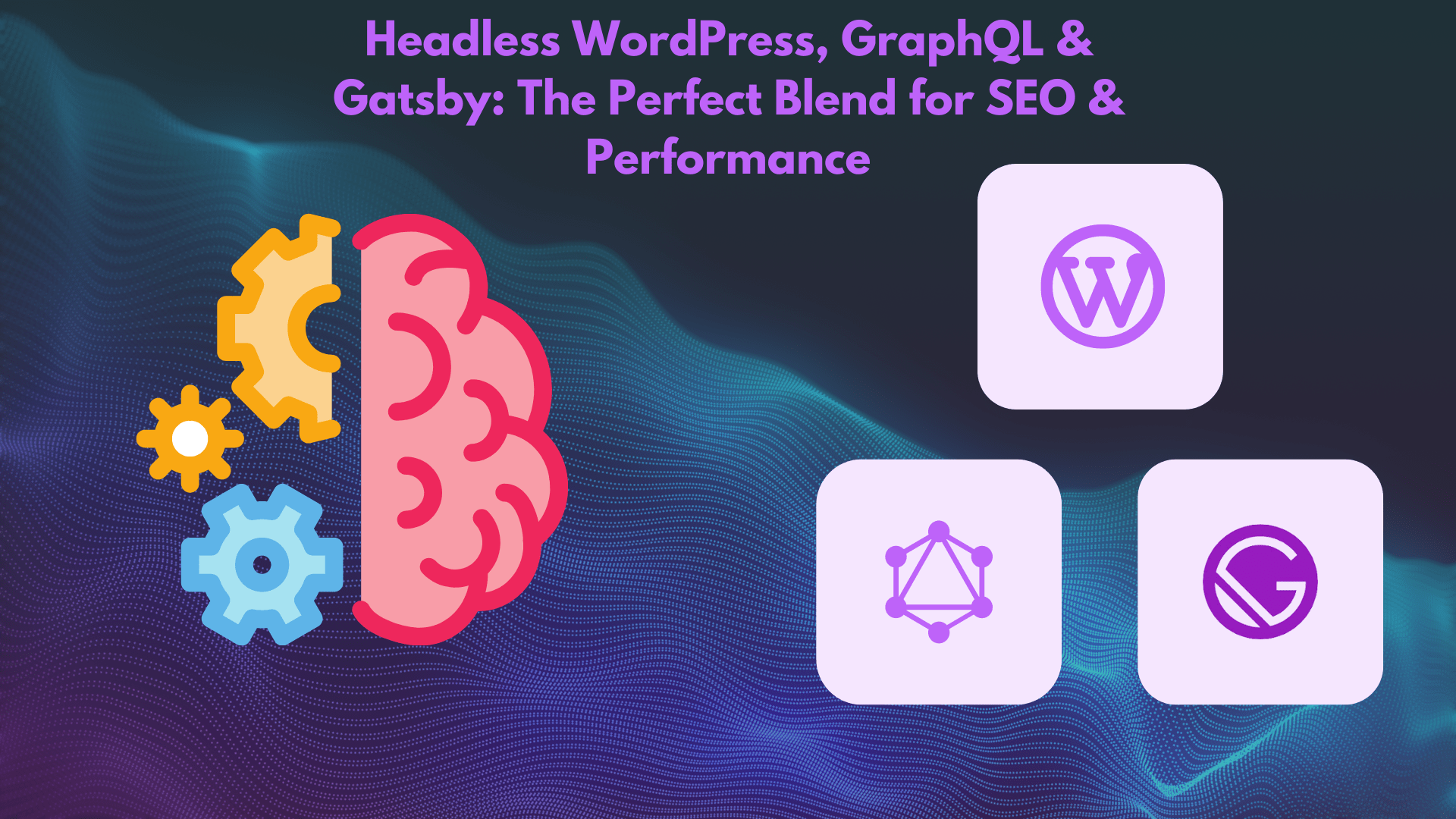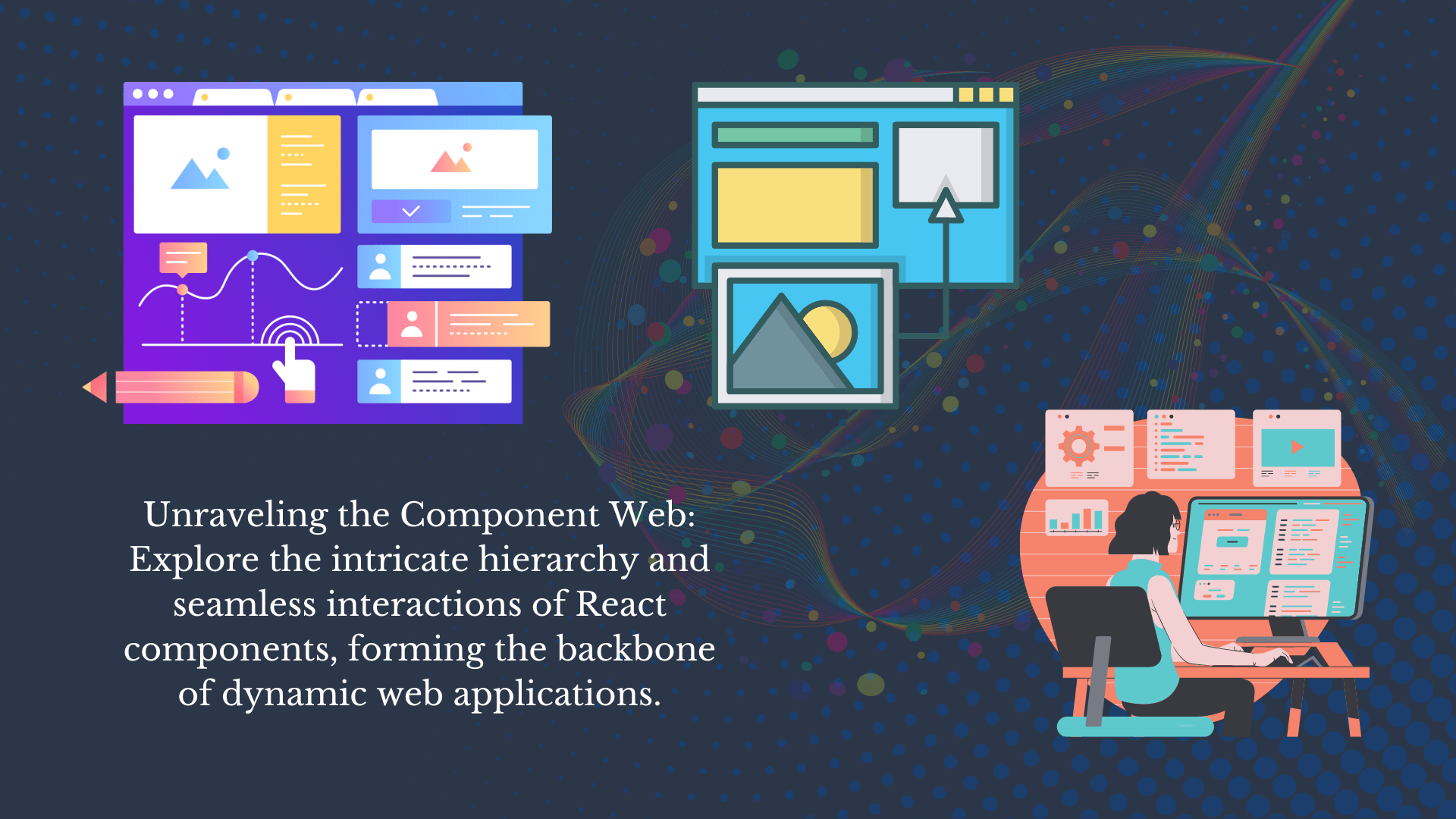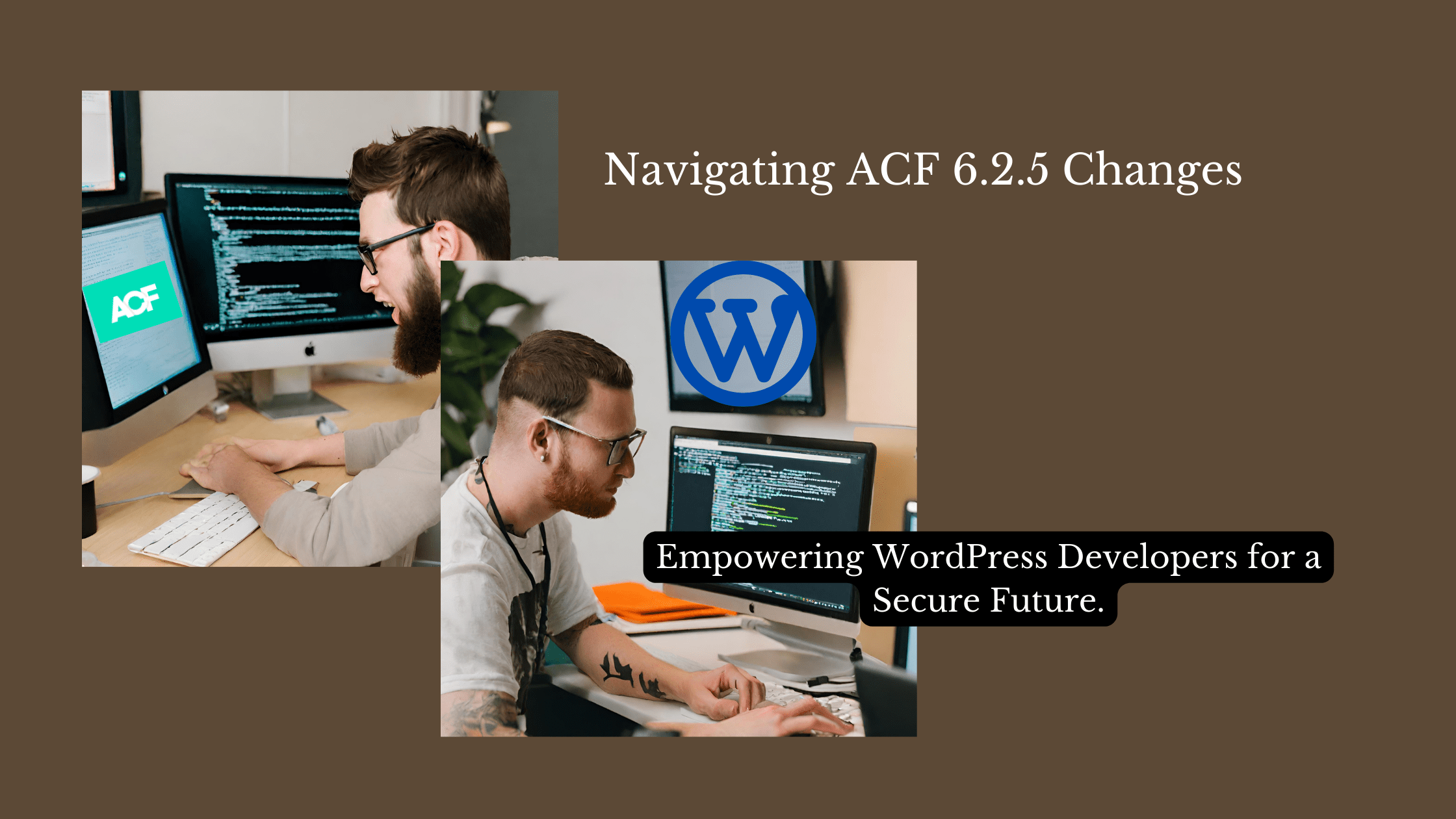Introduction
Have you ever found yourself writing the same code snippet multiple times in your Laravel projects? Or perhaps you wished there was a simpler way to perform a common task? If so, Laravel helper functions are here to save the day!
In this beginner-friendly guide, we’ll dive into the world of helper functions and learn how to create your own custom functions to streamline your Laravel development. We’ll start by understanding what helper functions are and their benefits. Then, we’ll walk through a step-by-step process of creating and using your own custom helper functions. Finally, we’ll explore some advanced topics to enhance your understanding.
By the end of this blog post, you’ll be equipped with the knowledge to create powerful and efficient helper functions that will make your Laravel projects more organized and enjoyable. Let’s get started!
Understanding Laravel Helper Functions
Definition
A helper function in Laravel is a reusable piece of code that can be called from anywhere in your application. It encapsulates a specific task or functionality, making your code more organized, efficient, and easier to maintain.
Benefits of Using Helper Functions
Improved Code Organization: By grouping related functionality into helper functions, you can enhance the structure and readability of your codebase.
Reusability: Once a helper function is created, it can be used multiple times throughout your application, saving you time and effort.
Readability: Well-named helper functions can make your code more self-explanatory, making it easier for you and others to understand.
Built-in Laravel Helper Functions
Laravel comes with a variety of built-in helper functions that provide common functionalities.
Some examples include:
dd(): Dumps a variable and dies.
config(): Gets configuration values.
view(): Renders a view.
route(): Generates URLs for named routes.
env(): Retrieves environment variables from the .env file.
These built-in helpers demonstrate the power and convenience of using helper functions in your Laravel projects.
Here are some examples of how to use built-in Laravel helper functions:
dd():
$user = User::find(1);
dd($user);
This will dump the contents of the $user variable to the console and stop the execution of the script.
config():
$app_name = config('app.name');
echo $app_name;
This will output the value of the app.name configuration option.
view():
return view('welcome');
This will render the welcome view.
route():
$url = route('home');
echo $url;
This will output the URL for the named route ‘home’.
These are just a few examples of the many built-in helper functions available in Laravel. By understanding and utilizing these functions, you can write more concise and efficient Laravel code.
Creating Custom Helper Functions
Step-by-Step Guide
Creating a Helper File:
Create a new file within the app/Helpers directory. You can name the file anything you like, but it’s common to use a descriptive name like CustomHelpers.php.
Defining the Function:
Inside the helper file, define your function using PHP syntax. Here’s a basic example:
function greet($name) {
return "Hello, $name!";
}
Using the Function:
To use your helper function, you need to include the helper file. You can do this in your composer.json file or in your AppServiceProvider class.
composer.json:
"autoload": {
"classmap": [
"database/factories",
"database/seeds",
"app/Helpers"
]
}
AppServiceProvider:
use Illuminate\Support\ServiceProvider;
class AppServiceProvider
extends ServiceProvider
{
public function register()
{
require
app_path('Helpers/CustomHelpers.php');
}
// ...
}
Example:
Here’s a more practical example of a custom helper function that generates a random password:
function generateRandomPassword($length = 8) {
$characters = 'abcdefghijklmnopqrstuvwxyzABCDEFGHIJKLMNOPQRSTUVWXYZ0123456789!@#$%^&*()';
$password = '';
for ($i = 0; $i < $length; $i++) {
$password .= $characters[rand(0, strlen($characters) - 1)];
}
return $password;
}
Best Practices
Naming Conventions: Use descriptive names for your helper functions to make your code more readable.
Parameter Usage: Use parameters to make your helper functions more flexible and reusable.
Return Values: Consider returning values from your helper functions if necessary.
Error Handling: Implement error handling to gracefully handle unexpected situations.
By following these steps and best practices, you can create effective and efficient custom helper functions to enhance your Laravel development.
Advanced Topics
Passing Arguments
Helper functions can take arguments to make them more versatile. You can pass values to your helper functions when calling them.
function greet($name) {
return "Hello, $name!";
}
$greeting = greet("John");
echo $greeting; // Output: Hello, John!
Returning Values
Helper functions can return values using the return keyword. This allows you to use the result of the helper function in your code. For example:
function generateRandomPassword($length = 8) {
// ...
return $password;
}
$password = generateRandomPassword(12);
echo $password;
Global Scope
By default, helper functions have a local scope, meaning they can only be accessed within the file where they are defined. However, you can make helper functions globally available by including them in your composer.json file or in your AppServiceProvider class.
Once you’ve made a helper function globally available, you can access it from anywhere in your application.
By understanding these advanced topics, you can create even more powerful and flexible helper functions to streamline your Laravel development.
Conclusion
In this blog post, we’ve explored the concept of Laravel helper functions and learned how to create and use them effectively. We’ve covered the benefits of using helper functions, the steps involved in creating custom functions, and some advanced topics like passing arguments, returning values, and global scope.
By incorporating helper functions into your Laravel projects, you can improve code organization, reusability, and readability. Remember to follow best practices for naming conventions, parameter usage, and return values.
Now that you have a solid understanding of helper functions, it’s time to put your knowledge into practice! Start creating your own custom helper functions to simplify common tasks in your Laravel projects. Explore the Laravel documentation and online resources for additional examples and inspiration.
Want to learn more about Laravel development or need expert assistance with your project? Visit our Kiluvai Tech Solutions Laravel development page for more information.
Remember, the possibilities are endless with helper functions. So go ahead and unleash your creativity and make your Laravel development experience even more enjoyable!