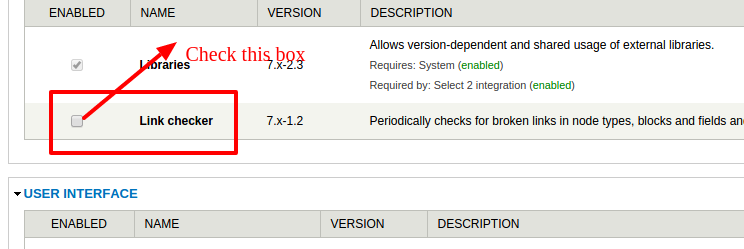2,383 Views |
Broken links in a web page creates bad impression in SEO. And we cannot do manual check all links whether it is alive or broken, if we have thousands of web pages in our website. Can you imagine how much time it would take to find manually those broken links, so if we have some program to do this for us on a scheduled interval, would be fine. The same requirement is came from one of our client. To do so we searched google to find a module that finds broken links in the drupal website. we found module Link Checker, to do this as exactly what we expected to do. (appreciate the drupal community for active contribution, we shall find a module for many of such requirements from the client 🙂 ).
Below are the steps that needs to configure the Link Checker module.
- Step 1: Download Link Checker module and copy that module to sites/all/modules directory.
- Step 2: Click Modules button as showned in Figure 1
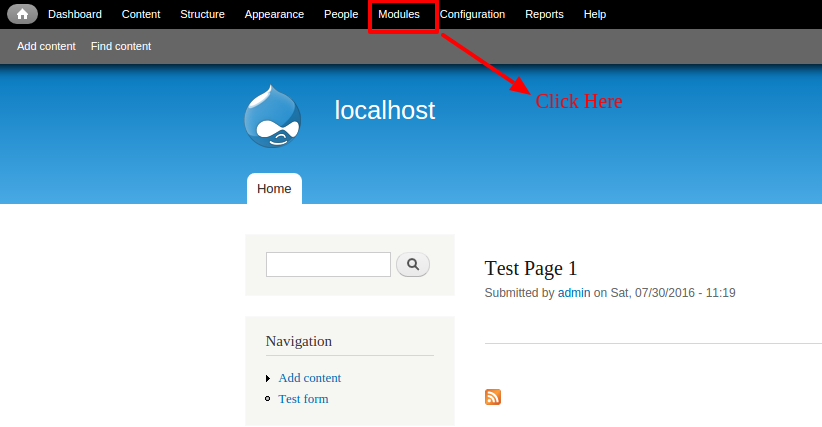
- Step 3: Enable the Link checker module as showned in Figure 2
- Step 4: After enabling the module the Link checker module Configure button will be available. Please see Figure 3.

- Step 5: After clicking configure button you can see the configuration page of the Link checker. In the configuration page first we need to select the content types which we need to scan for broken links. And also we can scan the comments and blocks for broken links. See Figure 4 for example.
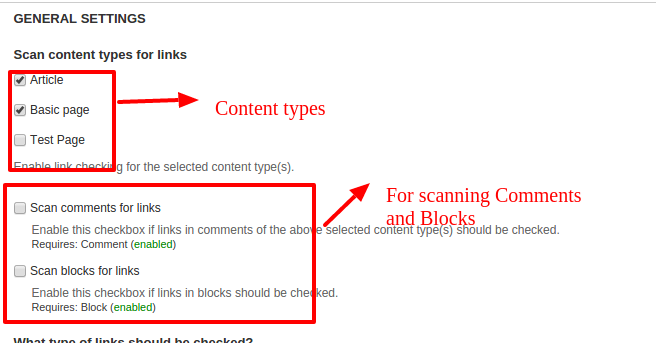
- Step 6: And then find LINK EXTRACTION heading. Within this we can choose what are the html tags which we need to scan for broken links. (e.g) We can scan <a>, <iframe>, <img> etc,. If we select <a> tag the Link checker will check only anchor tags in the content type. Please see Figure 5.
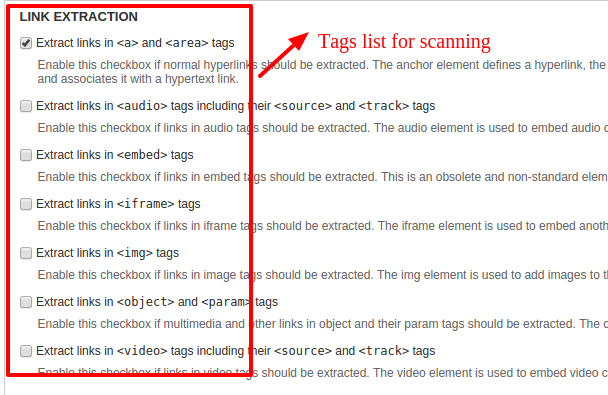
- Step 7: Every page has response code. For example every working url returns status code 200. So we need to tell the Link checket that don’t show the 200 response pages as broken links pages. Similarly we can also exclude the link status as per our wish. For that we can add the response code in the text area as showned in Figure 6.
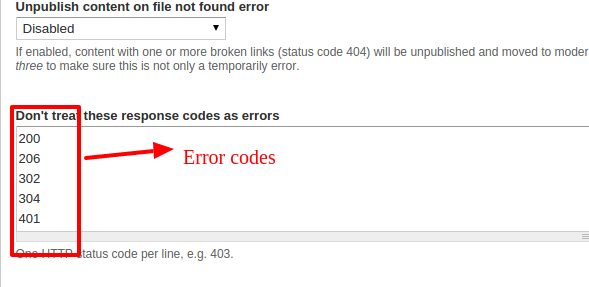
- Step 8: Then click save configuration button. After that we can track the broken links in by navigating to admin/reports/linkchecker.
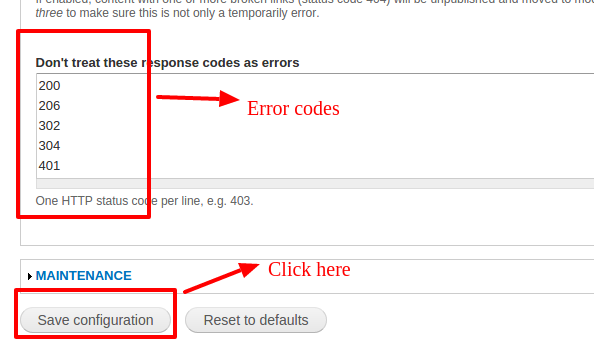
Please note that, when we configure the Link checker for the first time, it will automatically checks all pages in the site for the broken links. If we make any changes, we need to run the cron to redo the check for broken links with the new configuration.