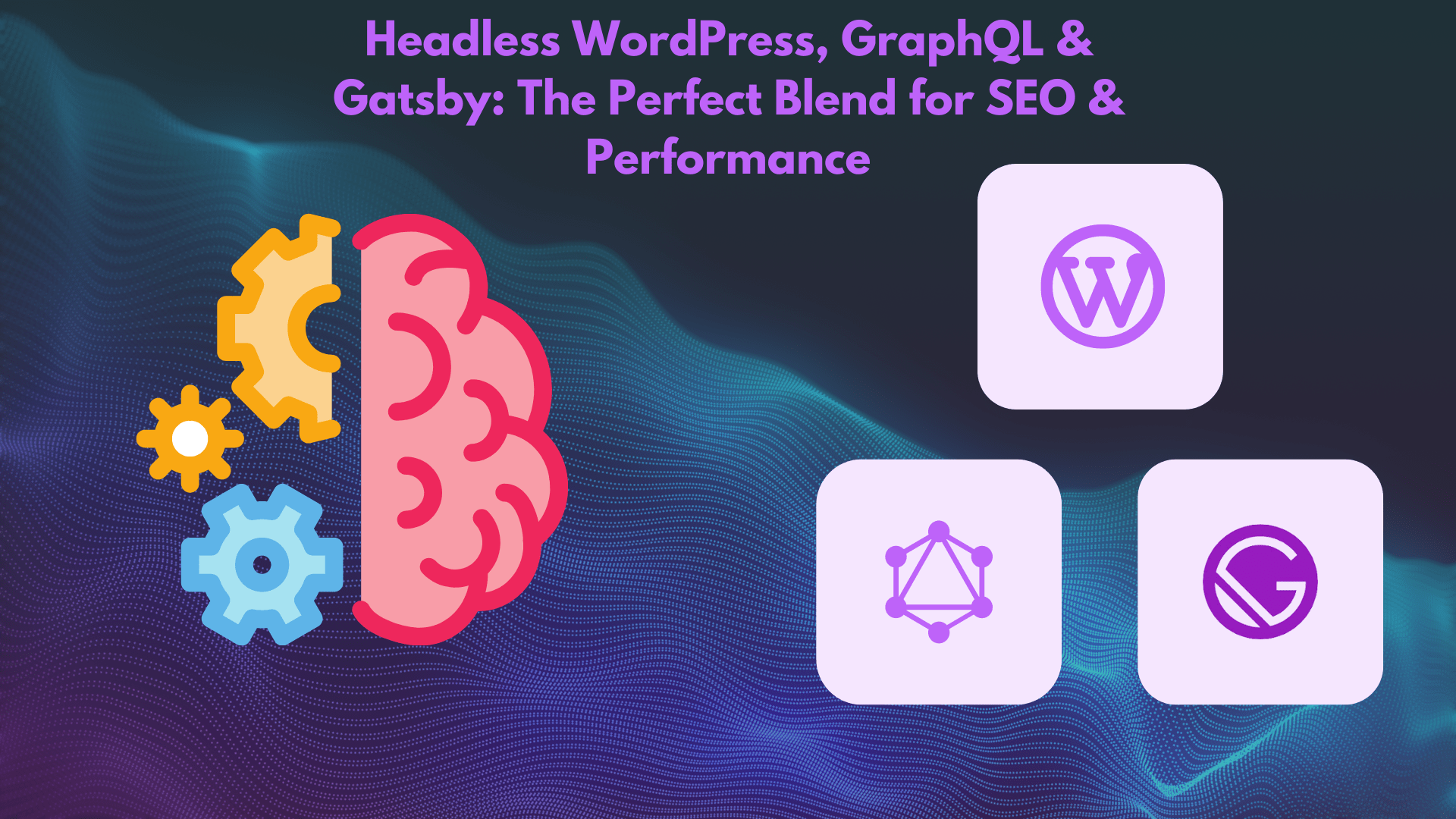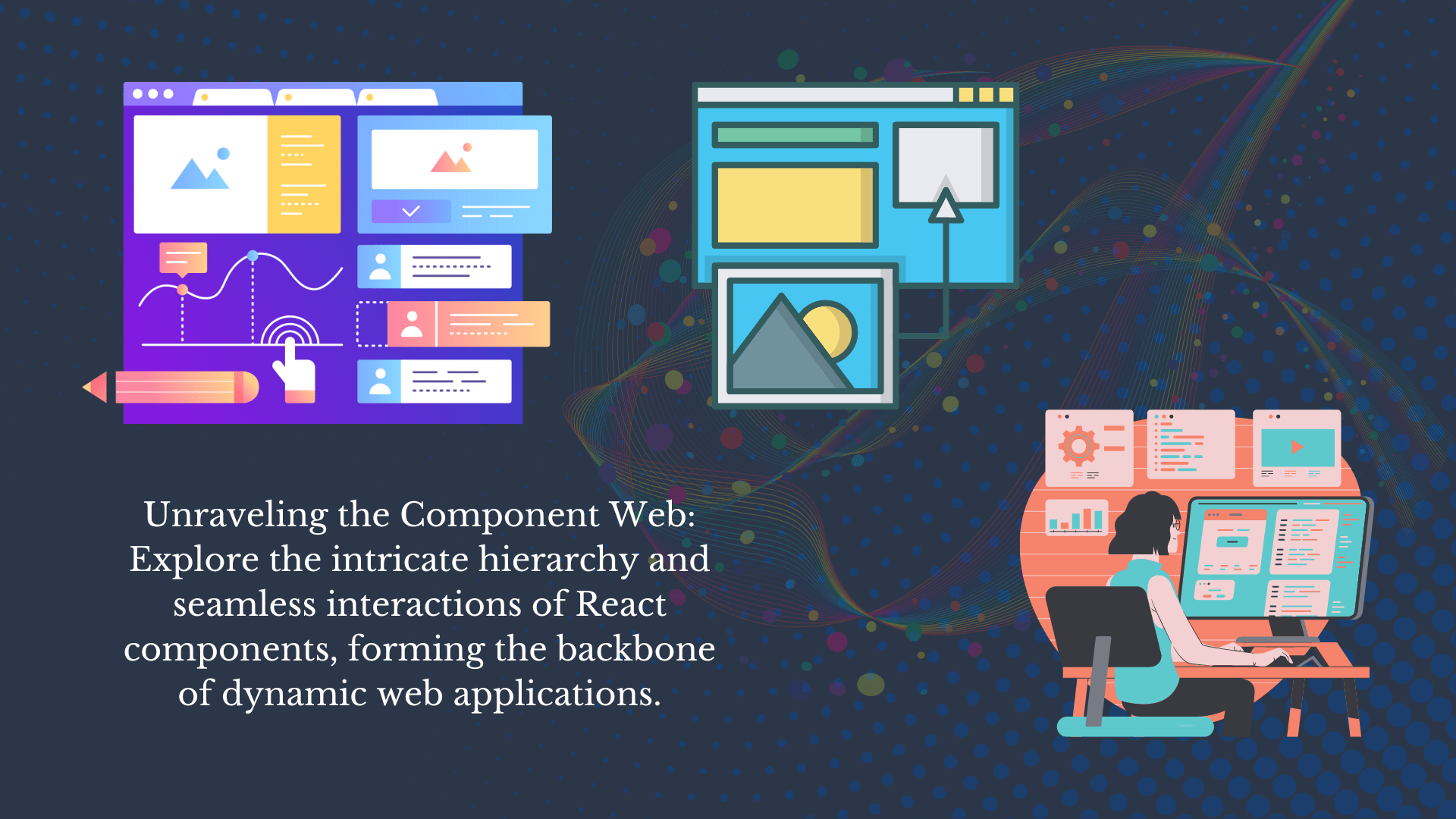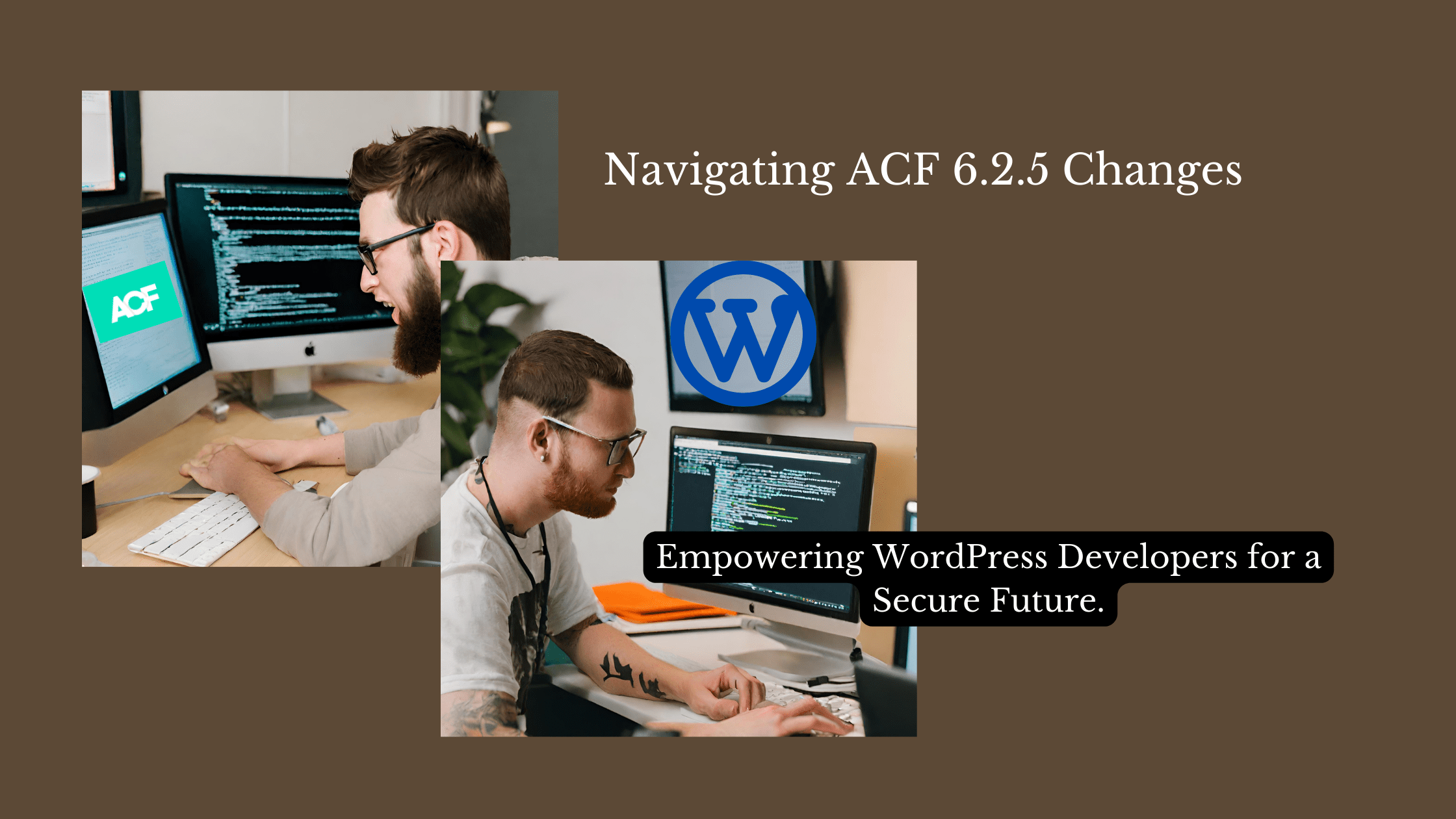To ensure the chanting counter app caters to users like Siva and effectively addresses their needs, we’ve defined the following user stories:
User Authentication:
- As a user, I want to login or register with my mobile number and name. (This allows personalized data storage and future potential for community features)
Chanting Counter Creation:
- As a user, I want to create a chanting counter by specifying:
- Target number of chants: Define the desired number of repetitions for a specific mantra.
- Name of the chant: Clearly identify the mantra being chanted.
- Optional picture: Add a visual representation for the chant (e.g., image of a deity associated with the mantra).
- Customization Options:
- Increment method: Choose how to increment the counter (volume button press, screen tap, or automatic increment at a set time interval).
- Optional image: Display an image during the chanting process to enhance focus or visualization.
- Optional sound effects: Play audio cues (bells, chimes) to mark chant completion or intervals.
Counter Management:
- As a user, I want to create multiple chanting counters for different mantras or purposes. (Allows users to manage various chanting practices)
- As a user, I want to edit chanting counters to adjust details like:
- Target number: Modify the desired number of chants as needed.
- Name: Update the chant name for better organization.
- Picture: Change the associated image.
- Increment method: Select a different method for counting chants.
- Sound effects: Enable or disable sound effects.
- Image: Add, remove, or change the visualization image.
- As a user, I want to delete chanting counters when no longer needed. (Provides flexibility and organization)
Tracking and History:
- As a user, I want to view the history of past chants, including the date, time, and number of chants completed. (Allows users to track progress and gain insights into their practice)
Sharing and Community (Future Considerations):
- As a user, I want to share the chanting history or specific milestones with friends or family on social media. (Provides a way to connect with others and potentially build a community around the app)
Reminders and Notifications:
- As a user, I want to set reminders for chanting sessions, specifying the date, time, and notification/alarm preference (sound, vibration). (Helps users stay consistent with their practice)
- As a user, I want to customize reminder alarms by choosing the desired sound effect. (Provides personalization and control over notification preferences)
Additional Feature (Future Considerations):
- As a user, I want to receive notifications about new blog posts and videos related to chanting and meditation. (Provides users with additional resources and support for their spiritual journey)
Prioritization:
It’s important to note that while these user stories provide a comprehensive roadmap, the initial development phase might focus on core functionalities like creating and managing chanting counters, tracking progress, and setting reminders.
Future iterations can explore implementing features like social media sharing, community building functionalities, and additional content recommendations based on user preferences.
By prioritizing user needs and incorporating their desired features, the chanting counter app can transform into a valuable tool that empowers users like Siva to establish a consistent practice, deepen their spiritual connection, and potentially connect with a supportive community.