951 Views |
Introduction
In the world of website ownership, managing a WordPress site has become increasingly popular due to its user-friendly interface and plethora of plugins and themes. However, as you add more features and plugins, your WordPress dashboard can quickly become cluttered, affecting both the performance and security of your site. In this guide, we’ll show you how to declutter your WordPress dashboard and retain only what you truly need, leading to a faster, more secure website. Let’s dive in and learn how to enhance your WordPress site’s performance and security.
Decluttering Your WordPress Dashboard for Enhanced Performance and Security
Understanding the Importance of Dashboard Decluttering
When it comes to maintaining a WordPress website, the dashboard serves as your command centre. It’s where you manage content, plugins, themes, and more. However, having an overcrowded dashboard can hinder your site’s performance and potentially open up security vulnerabilities. By streamlining your dashboard, you not only improve the user experience but also bolster your website’s security against potential threats.
Assessing Your Current Dashboard
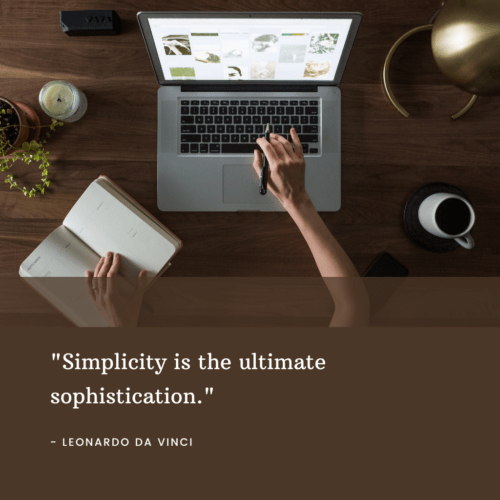
Begin by evaluating your current dashboard. Identify the widgets, plugins, and features that you rarely use. Are there any outdated plugins that could pose security risks? Make a list of the elements that you can do without, keeping the focus on optimizing performance and security.
Organizing Widgets for Efficiency
Widgets can be handy for quick access to information, but an excess of them can overwhelm your dashboard. Keep only the widgets that provide you with essential data, such as site stats, recent comments, and quick draft access. Remove widgets displaying irrelevant information to create a cleaner, more organized dashboard.
Managing Plugins and Themes
Plugins and themes are integral to your WordPress site’s functionality and design. However, having too many can slow down your site’s performance and potentially compromise security. Regularly review your plugins and themes, deactivating and deleting those that are no longer necessary. Stick to well-maintained, up-to-date options to reduce security vulnerabilities.
Streamlining User Roles
If you have multiple users accessing your WordPress dashboard, it’s important to assign appropriate user roles. Restrict access to only the necessary features and settings for each user. This not only enhances security but also prevents accidental changes that could affect your site’s performance.
Optimizing Media Library
Your media library can become a repository of unused images, videos, and files, contributing to a bloated dashboard. Regularly go through your media library and delete files that are no longer needed. Additionally, compress images before uploading to reduce their impact on your site’s loading speed.
Cleaning Up the Admin Menu
The admin menu can become overwhelming, especially if you’ve added custom post types or plugins that introduce new menu items. Consider using a plugin to reorganize the menu, hiding items that are rarely used. This makes it easier to navigate and minimizes distractions.
Enhancing Security Through Dashboard Decluttering
Reducing the clutter on your dashboard doesn’t just enhance performance—it also plays a crucial role in fortifying your website’s security.
Regular Updates and Backups
A cluttered dashboard can sometimes lead to negligence in updating plugins, themes, and WordPress itself. Regular updates are essential for addressing security vulnerabilities. Set up automatic updates where possible and schedule regular backups to ensure that your site’s data is safe in case of an unforeseen security breach.
Vigilance Against Brute Force Attacks
A crowded dashboard can obscure notifications of unauthorized login attempts. Keep an eye on your security plugins to receive alerts about potential threats. Limit login attempts and use strong passwords to protect your site against brute force attacks.
Efficient Monitoring with Security Plugins
Utilize security plugins that offer features like malware scanning, firewall protection, and login attempt monitoring. These plugins help you maintain a secure website by detecting and addressing security issues promptly.
Educating Users for a Secure Environment
If your WordPress site has multiple contributors or administrators, educate them about the importance of cybersecurity. Encourage them to follow best practices, such as using strong passwords, enabling two-factor authentication, and updating their accounts regularly.
Conclusion
Streamline for Success, A clutter-free WordPress dashboard is not only aesthetically pleasing but also a vital component of a high-performing and secure website. By decluttering your dashboard, you enhance your site’s speed, make navigation more intuitive, and reduce security risks. Remember, maintaining a lean dashboard requires continuous effort. Regularly review your plugins, themes, widgets, and user roles to ensure that you’re only keeping what’s necessary for your website’s success.
Ready to optimize your WordPress site’s dashboard for better performance and security? Visit our Website Maintenance page for expert guidance on decluttering your dashboard and other essential website management tips. Looking to build a secure and efficient WordPress website from scratch? Explore our WordPress Website Development services to get started on the right track.

